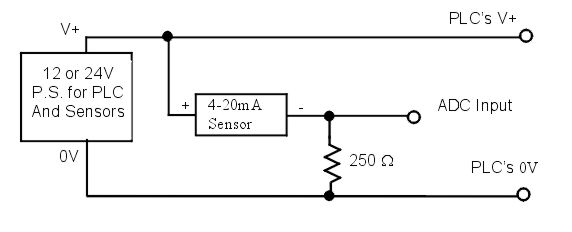3076
Technical support / Re: Communications problem
« on: September 01, 2003, 09:08:05 PM »
The COMM2 port on T100MX PLC does not support hostlink commands or MODBUS commands, so you can't
use it for on-line monitoring etc. Only COMM1 and COMM3 can respond to host link or modbus commands. This is clearly mentioned in the PLC's installation guide.
COMM2 is mainly for use by TBASIC commands such as INPUT$, INCOMM, PRINT #, OUTCOMM and NETCMD$. It supports only up to 19,200 bps baud rate and the only format supported is 8 data bit, 1 stop bit and no parity.
use it for on-line monitoring etc. Only COMM1 and COMM3 can respond to host link or modbus commands. This is clearly mentioned in the PLC's installation guide.
COMM2 is mainly for use by TBASIC commands such as INPUT$, INCOMM, PRINT #, OUTCOMM and NETCMD$. It supports only up to 19,200 bps baud rate and the only format supported is 8 data bit, 1 stop bit and no parity.