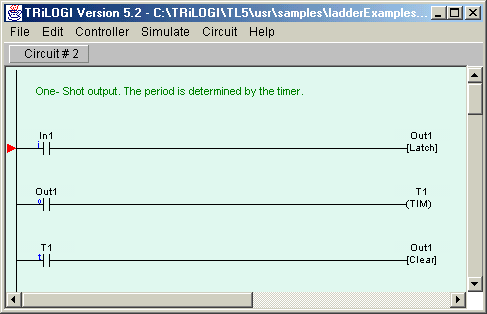3061
Technical support / Re: TL server loses connection
« on: July 30, 2003, 07:42:17 AM »
Running the stepper at 20KHz means the CPU is spending much more time servicing the stepper channel than the serial comm. You may like to try to extend the timeout on the TLServer to longer time and see if the problem can be resolved.
In this case, it may be easier to debug using the LCD display to show the parameters of interest, or slow down the stepper when you need to perform debugging and then set it back to full speed when the PC is offline.
There is no further update for TLServer 2.0 at the moment. In any case this is not a software problem. It is just that the CPU need to give higher priority to servicing the stepper channel to ensure that the output waveform is an acceptable continous waveform.
In this case, it may be easier to debug using the LCD display to show the parameters of interest, or slow down the stepper when you need to perform debugging and then set it back to full speed when the PC is offline.
There is no further update for TLServer 2.0 at the moment. In any case this is not a software problem. It is just that the CPU need to give higher priority to servicing the stepper channel to ensure that the output waveform is an acceptable continous waveform.