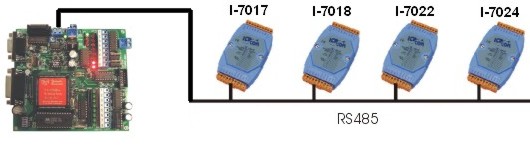46
Technical support / TLServer Version 1.0 shows no COM Port
« on: March 13, 2002, 03:22:59 PM »
SetupTL5.exe installation program assumes that the Java JRE has been installed in the default directory: C:\Program Files\JavaSoft\JRE\1.3.1\..... ?and will install some Javax.comm related files in the JRE directory in order to utilize the PC's serial port. If you have installed the Java JRE into a different directory, ?then you will have to following the instructions in the README.TXT file found in the folder:
? ?C:\TRiLOGI\TL5\java lib
and manually copy the following three files into your Java JRE directory.
? ?comm.jar - ?<JRE directory> \lib\ext
? ?javax.comm.properties - <JRE directory>\lib
? ?win32com.dll - <JRE directory> \bin
Once you have copied these 3 files to the correct location, restart your computer and TLServer and you should be able to see the COM port 1 to 4 in the TLServer.
Note: If you have installed the educational version of TRiLOGI you might already have installed a different version of JRE (the latest at Sun website is version 1.3.1_3 and version 1.4) from that supplied on the CD-ROM. In that case, you may also have to manually copy these files to the correct JRE directory, or remove the JRE installation first and then re-install the version supplied on the CD-ROM.
? ?C:\TRiLOGI\TL5\java lib
and manually copy the following three files into your Java JRE directory.
? ?comm.jar - ?<JRE directory> \lib\ext
? ?javax.comm.properties - <JRE directory>\lib
? ?win32com.dll - <JRE directory> \bin
Once you have copied these 3 files to the correct location, restart your computer and TLServer and you should be able to see the COM port 1 to 4 in the TLServer.
Note: If you have installed the educational version of TRiLOGI you might already have installed a different version of JRE (the latest at Sun website is version 1.3.1_3 and version 1.4) from that supplied on the CD-ROM. In that case, you may also have to manually copy these files to the correct JRE directory, or remove the JRE installation first and then re-install the version supplied on the CD-ROM.