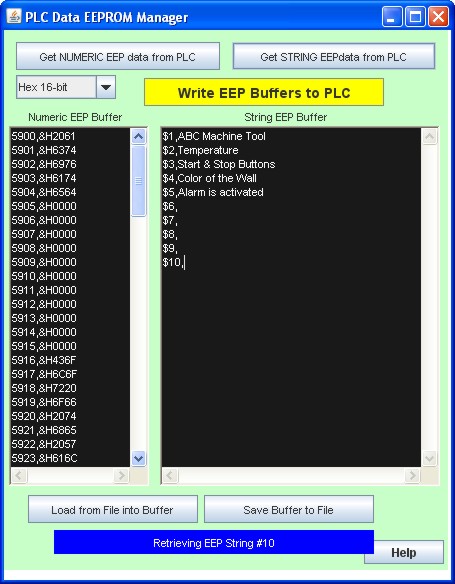
EEPROM Manager
This command allows you to read/write the data EEPROM content from and to an M-series
PLC with firmware r47 and above or any F-Series PLC. The EEPROM manager also allows you to
save or load the data to and from the PC’s hard disk. When the “EEPROM
Manager” is selected, you will see the following screen:
There are two buffer areas: The left dark blue text area is a buffer to hold 16-bit or 32-bit Integer EEPROM data, the right text area is to hold the String EEPROM data. You can manually enter data in the buffer areas that are to be written to the data EEPROM, or if you retrieve data EEPROM (integer or string) from the PLC the data will be captured into these two buffer areas. The data must be entered in “comma-delimited” format as described below:
Numeric EEP Buffer Format
This area holds the numeric EEPROM addr and data that is either retrieved from the PLC or
to be written into the PLC. Note that the EEPROM space are normally treated as 16-bit
integers, but two adjacent 16-bit integers (aligned to an odd address boundary) may
be combined to be interpretted as a 32-bit integer using the following formula:
addr32 = 2*addr16 - 1. E.g. 32-bit address 100 = 2*100-1 is equal to two
16-bit addresses: 199 and 200. The drop menu ![]() let you select how the
data and addresses are to be interpretted and it will adjust the address automatically.
Hence before you retrieve the EEPROM data from the PLC or to enter new data into the PLC,
you should select the display format from the drop menu so that the software can correctly
interpret the address that you have entered.
let you select how the
data and addresses are to be interpretted and it will adjust the address automatically.
Hence before you retrieve the EEPROM data from the PLC or to enter new data into the PLC,
you should select the display format from the drop menu so that the software can correctly
interpret the address that you have entered.
The numeric data is entered in the format [address], [data] and a line break. E.g. to
store decimal data 12345 (equivalent to 3039 in hex) into address 10, enter the following
text into the Integer EEP Buffer area.
10, 12345 or, in
Hexadecimal format:
10, &H3039
String EEP Buffer Format
String EEPROM data should be entered as $[address],
[text string]. E.g. to store the string
“Test Message 10” into string address 5, enter the following text into the
String EEP Buffer area:
$5,Test Message10
$8,Rm Temp=25\DFC
If you need to store a non printable character or ASCII character which is > 127 in
value into the string EEP buffer, you can enter it as an “escape sequence” which
is in the format of “\XX”. The backslash character “\” denotes that
this is an escape sequence, and XX is the hexadecimal value of the character. E.g.
character A can be written as “\41” and character Z can be written as
“\5A”. In the second example above, the \DF character is ASCII 223 which on an
LCD216 or LCD420 will be displayed as a 'degree' symbol.
Note:
Normally when an EEPROM is in erased state, all it memory bits contain binary ‘1’ and when you read them from the EEPROM as string, they will be returned as “\FF”. In the case of PLC with FRAM memory these unused memory locations are filled with 0 and therefore will show up as empty string.
To prevent disrupting communication
with the PLC, the strings to be written to EEP must not contain any of the following
characters: ASCII 0 (“\00”), ASCII 10 (“\0A”) and ASCII 13
(“\0D”).
![]()
Click on this button to write both the integer and
string EEP buffer contents to the PLC’s EEPROM. i-TRiLOGI will prompt you to confirm
the write action and it will also prompt you to login to a TLServer if it is not already
connected to one.
![]()
You can click on one of these two buttons to read a range of data EEPROM as 16-bit integer or as an ASCII string into their respective EEP Buffer. The program will attempt to login to a TLServer if it is not already connected. It will check the maximum EEPROM addresses available on the target PLC and then prompt you to enter the range of integer data you wish to read (up to the maximum available), as shown below:
Note that before you retrieve the numeric value you should select the check box to specify the range you are entering is for 16-bit or 32-bit numbers. If you select 32-bit then the address range you entered is treated as addr32 ( = 2 *addr16 - 1). Otherwise the address ranges are the address for 16-bit EEPROM.
The data read from the PLC are stored into the EEP buffer in comma-delimited format as described above.
![]()
You can save both the Integer and String EEP Buffers
content to a single text file with the default extension “.csv”. The data are
stored in comma-delimited format described above with Integer data being save first, then
followed by the string data. The comma-delimited format makes it very easy for a
spreadsheet program such as MS-Excel to import the data into the spreadsheet for further
processing. You can also use MS-Excel to generate data that are to be written to the
EEPROM and then save the file as “CSV” file, which can then be imported by
EEPROM Manager using the “Load from File into Buffer” button.
EEPROM Manager Applicatons |
|